Mobile App
- Go to Easyrenz App, then click on
 icon on the top right ribbon.
icon on the top right ribbon. - Click on “Renz Credit”

- Click on
 icon on the top ribbon to reset Renz Credit PIN
icon on the top ribbon to reset Renz Credit PIN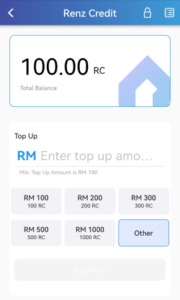
- Click on “Send Reset PIN Email”
Note: A reset Renz Credit PIN email will be sent to your account’s email address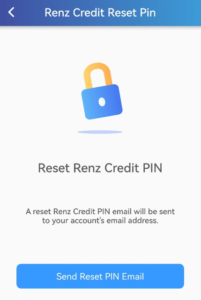
- Click on Reset PIN
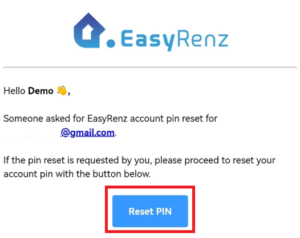
- In the “Reset PIN” page, please key in your new PIN
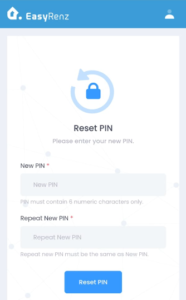
- Once done, Click “Reset PIN”
