Web:
- Login to “https://owner.easyrenz.com/“
- Hover over “Tenant” and select “Active Tenant” from dropdown
- Click on “Active Tenant“
- Search for your active tenant, click on “
 Add On Service”
Add On Service” - In the Add On Service page, click on “Get Started” from “Tenancy Agreement Generator” section

- [IMPORTANT] Verify all information and make sure it is correct. Click on “
 Edit” icon if needed.
Edit” icon if needed.
Note: It is very important to check all sections: Contract Host, Tenant Information, Property & Unit Information, Tenancy Information, Deposit Breakdown, Tenant Payment Instruction - Next, you can select “EasyRenz Default Agreement Template”, or use your own agreement
Note: If you’re using your own agreement, please take note of the below
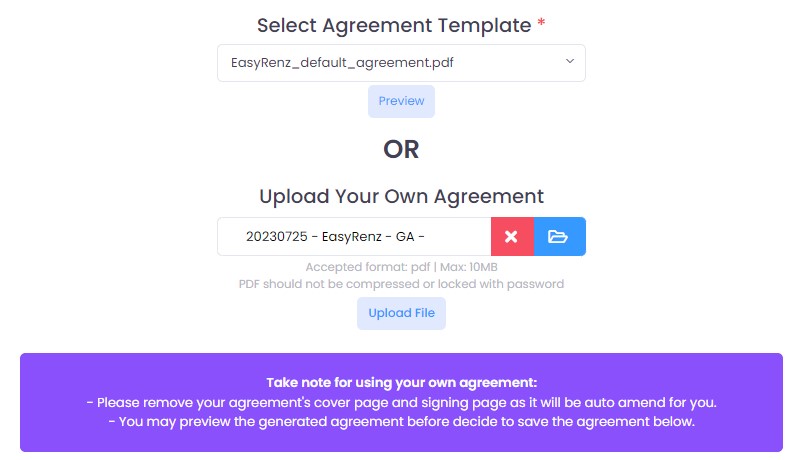
- Click on “Done”. Agreement preview window will appear.
Note: [IMPORTANT] Verify all information and make sure it is correct. If there’re any mistake, please return and start the process again. - Once confirm all details are correct, click on “Save Agreement To This Rental” button.
- The agreement is now stored successfully in the particular rental.

- Next, the agreement will need to be signed by both parties. Head over to E-Signature & E-Stamping to complete the whole agreement process.
