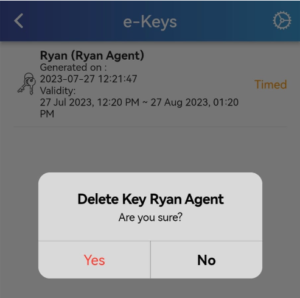Mobile App
- First, launch EasyRenz App from your mobile phone
- Click on the Devices > Lock and choose the lock you would like to remove eKey
- In the Lock Detail page, click on “eKey”
- Press on the eKey that you would like to remove from the smart lock for few seconds
- Select “Yes” when another prompt screen pop out (e.g. Delete Key Ryan Agent)