Web:
Check Out Notify – This action is recommended to be done ahead of tenant’s real check-out date
- Login to “https://owner.easyrenz.com/“
- Hover over “Tenant” and select “Active Tenants” from dropdown
- In the “Rental Search” page, you will see a list of active tenants (if only you have). Look for the tenant line item and hit “
Check Out Notify” icon
- Check Out Notify will pop up as below. Edit the rental end date (if needed) and hit “Update Check Out Notify – xxx” button.
Note: This action will only trigger email to notify tenant about their check-out date. They will not be checked out directly.
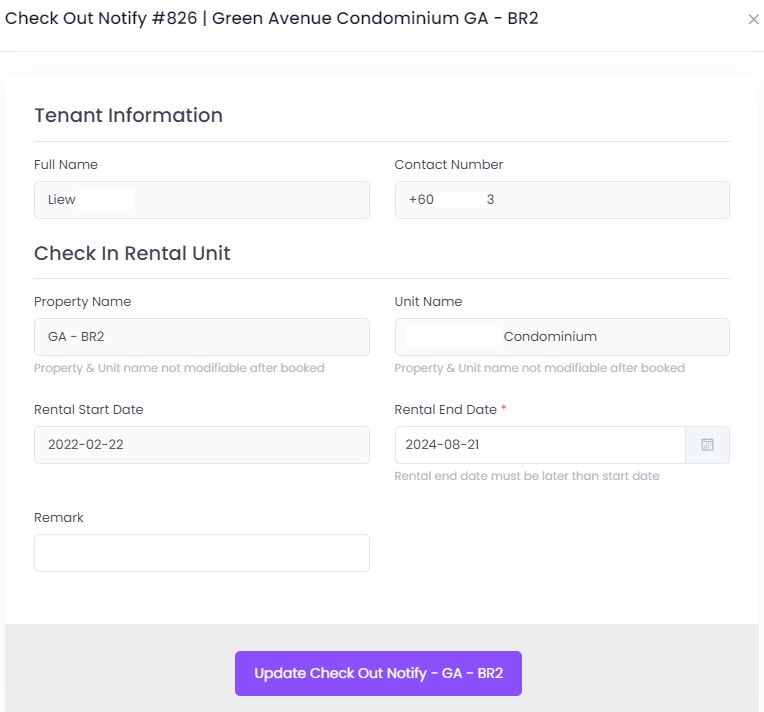
- The rental status will now change to “Notified“.
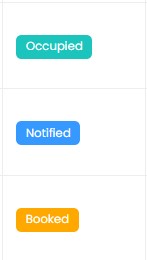
- To reverse/cancel check-out notification, simply click on “
 Cancel Check Out Notify” icon
Cancel Check Out Notify” icon
Check Out – This action is to be done upon tenant REAL check out
- Upon tenant real check out, look for the tenant line item and hit “
 Check out” icon
Check out” icon - A check out window will pop up. Fill in the required information and hit “Check Out – xxx” button to confirm check out.
REMINDER: THIS ACTION IS NOT REVERSIBLE UPON PROCEED
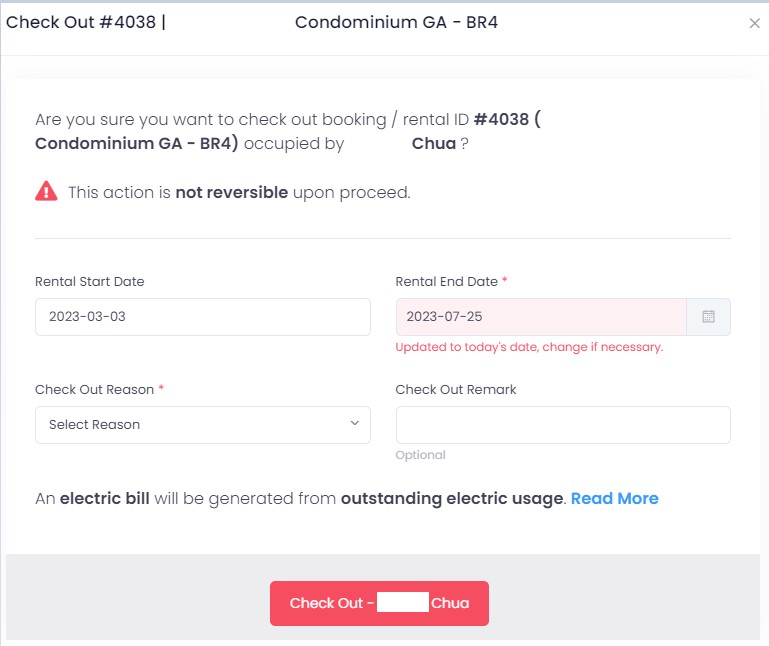
- Upon successful check-out, an electric bill will be generated from outstanding electric usage and the unit will be in “Vacant” state again.
- It’s now ready to receive new bookings.
