Web
- Login to “https://owner.easyrenz.com/“
- Hover over “Tenant” and select “Active Tenants” from dropdown
- In the “Rental Search” page, you will see a list of active tenants (if only you have). Search for the tenant name and click on “Check In” icon (
). A pop up will appear.
- Check for the details accuracy. Make necessary changes where required.
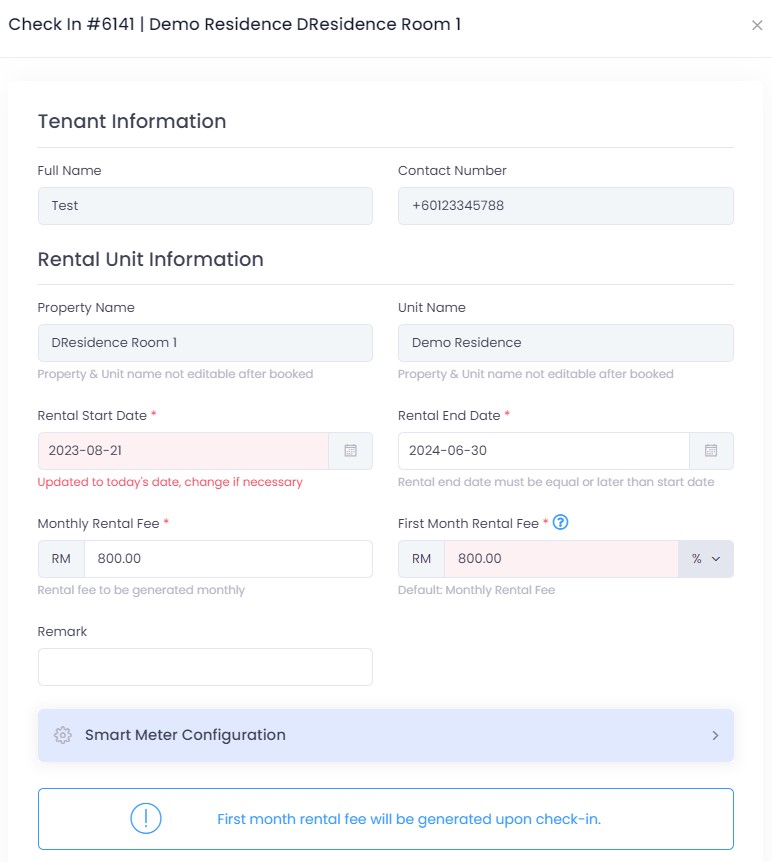
- In the Smart Meter Configuration section, you may update the below.
Note: Both required for EasyRenz Smart Meter Usage Calculation-
- Meter rate: Cost per kWh (EasyRenz recommends a rate of RM0.65-0.80 to be fair to both parties)
- Smart Meter Mode: Postpaid or Prepaid
- In the event you do not have any smart meter linked to your unit, you will see the below message. Contact EasyRenz to purchase/configure Smart Meter in order to experience EasyRenz Automated & Smart Tenant Management Solution.

-
- Once done, click on “Check In xxx room”. A summary will pop up.
REMINDER: First month rental bill will be auto generated upon check-in
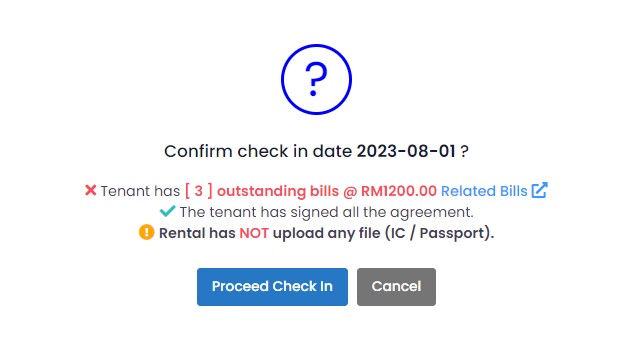
- At this step, you will be reminded on your tenant check-in final checklist. EasyRenz checks for
-
- Outstanding Bill (if any)
- Agreement Signature – Only when you use EasyRenz e-Signature service
- Recommended Files (eg: IC/Passport)
-
- You may “Proceed Check In” if there are no amendments required.
- Now, your tenant is checked-in, tenant status will change from “Booked” to “Occupied”.
- If you had bought and integrated with our EasyRenz Smart Door Lock
-
- Upon successful check in, EasyRenz Tenant e-Key will also be auto generated and tenant will instantly have access to the linked Smart Door Lock.
-
