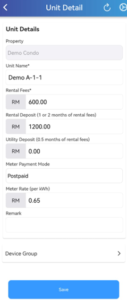Web
- Login to “https://owner.easyrenz.com/“
- Hover over “Properties” and select “Units” from dropdown
- To add a new unit for a property, click on “+Add Unit”
a. Select the property you want to add an unit
b. Fill in all the unit information
c. Once done, click on “Add Unit”
- To edit an existing unit, click on the edit icon (
 )from Actions column.
)from Actions column.
a. Fill in all the unit information
b. Once done, click on “Save Changes”
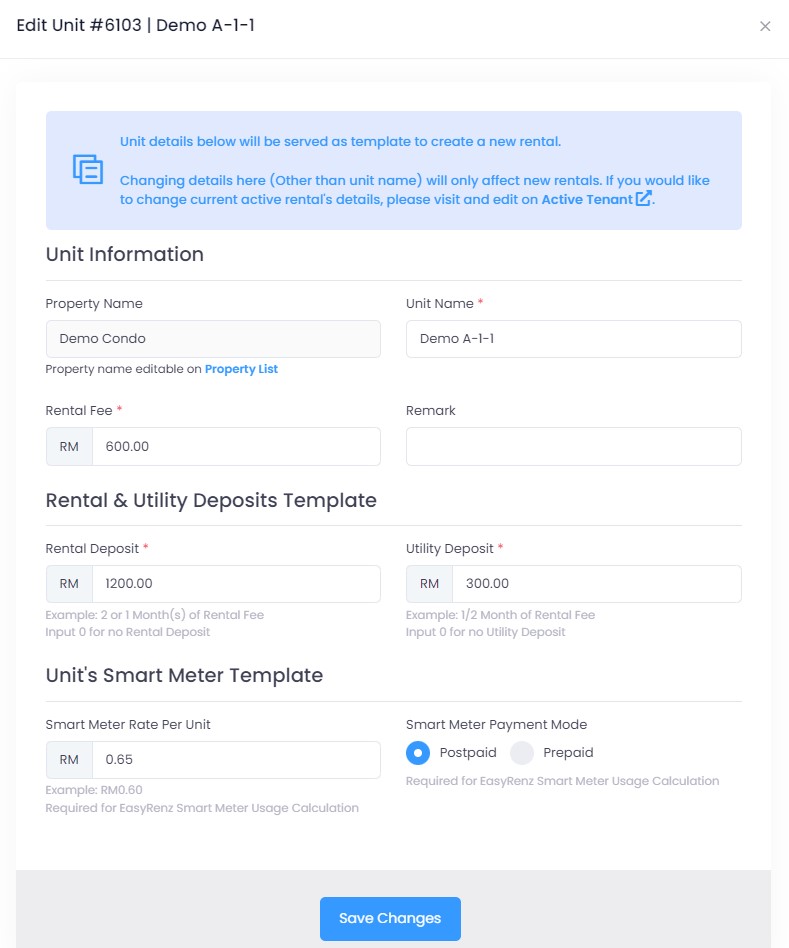
Mobile App
- First, launch EasyRenz App from your mobile phone
- Select “Property” from the menu on the bottom
- Choose “Unit” icon on the above selection
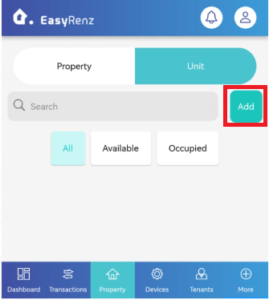
- To add a new unit for a property, click on “+Add “
a. Select the property you want to add an unit
b. Fill in all the unit information
c. Once done, click on “Add”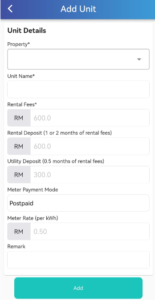
- To edit an existing unit, click on the existing unit that has been created.
a. Fill in all the unit information
b. Once done, click on “Save”