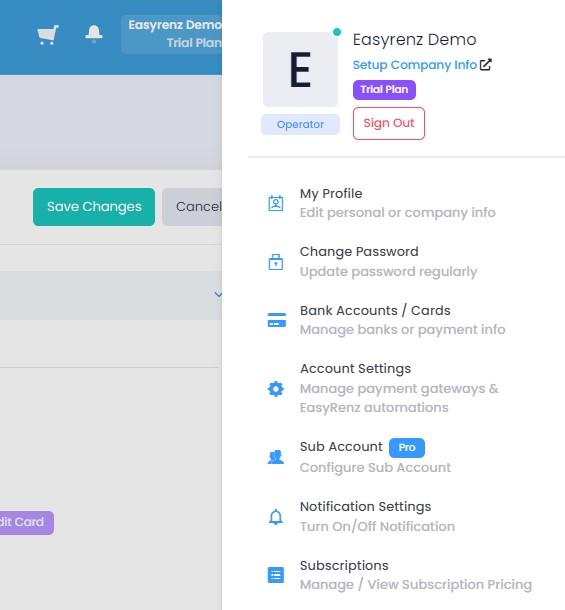Web
- Login to “https://owner.easyrenz.com/“
- Click on your profile name on top right of the screen, select “Bank Accounts/Cards”
- In the “Bank Accounts/Cards” page, you may add your personal bank account, debit cards or credit cards
a. To add bank account, you may click on “+Add Bank Account”
b. To add debit or credits cards, you may click on “+Add Card”
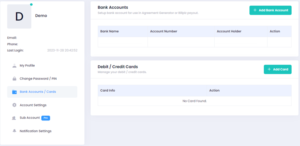
- In the “Add Bank” page, you may perform the below:
a. Add your bank information such as bank name, bank account holder name and bank account number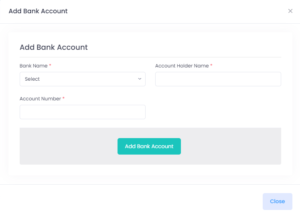
- Whereas for “Add Debit/ Credit Cards” page, click on “Add Debit/ Credit Card”
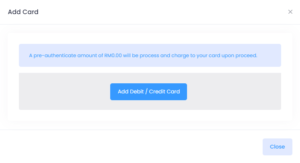
- It will redirect you to Payex transaction summary page for you to add your card details such as cardholder name, card number, card expired date and CVC
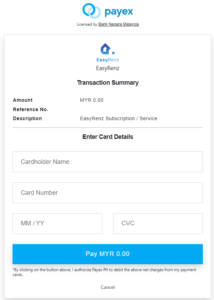
- Once done, click “Pay MYR 0.00”,
Mobile App
- Go to Easyrenz App, then click on
 icon on the top right ribbon.
icon on the top right ribbon. - Select “Bank Accounts”
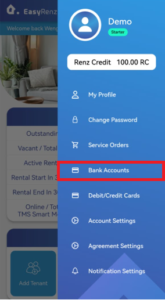
- Click on “+” to add new Bank Account
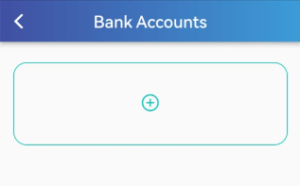
- In the “Add Bank” page, you may perform the below:
a. Add your bank information such as bank name, bank account holder name and bank account number
Note: You may set“On/Off” for your by default bank account via “Is Default?” toggle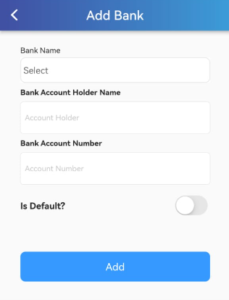
- Once Done, click “Add”