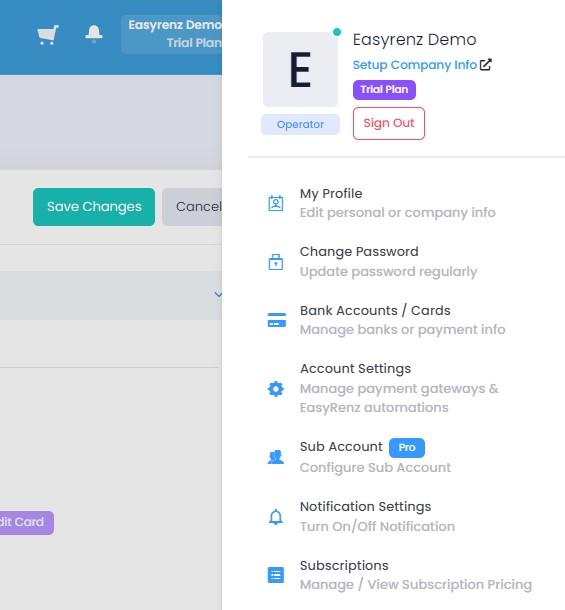Web
- Login to “https://owner.easyrenz.com/“
- Click on your profile name on top right of the screen, select “Account Settings”
- Under “Rental/Bill Automation” section, you may configure the required actions in case of overdue bill
Note: Please take note that automation actions will be perform 1 day after bill due date at 12PM