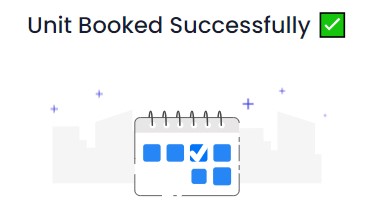Web
- Login to “https://owner.easyrenz.com/“
- Hover over “Tenant” and select “Active Tenants” from dropdown
- In the “Rental Search” page, you will see a list of active tenants (if only you have). Select “+New Booking” to create a new booking for confirmed tenant. A pop up window will appear.
- In “New Booking” window, you will be directed to Section 1: Select Unit
Note: Fill in the required information such as estimated check-in date, check-out date, unit and rental information as below and hit “Next”

- Next, proceed to Section 2: Tenant Details.
If the tenant email is registered in EasyRenz system, it will retrieve it’s information and proceed.
If the tenant email is not registered in EasyRenz system, new user creation tab will appear.
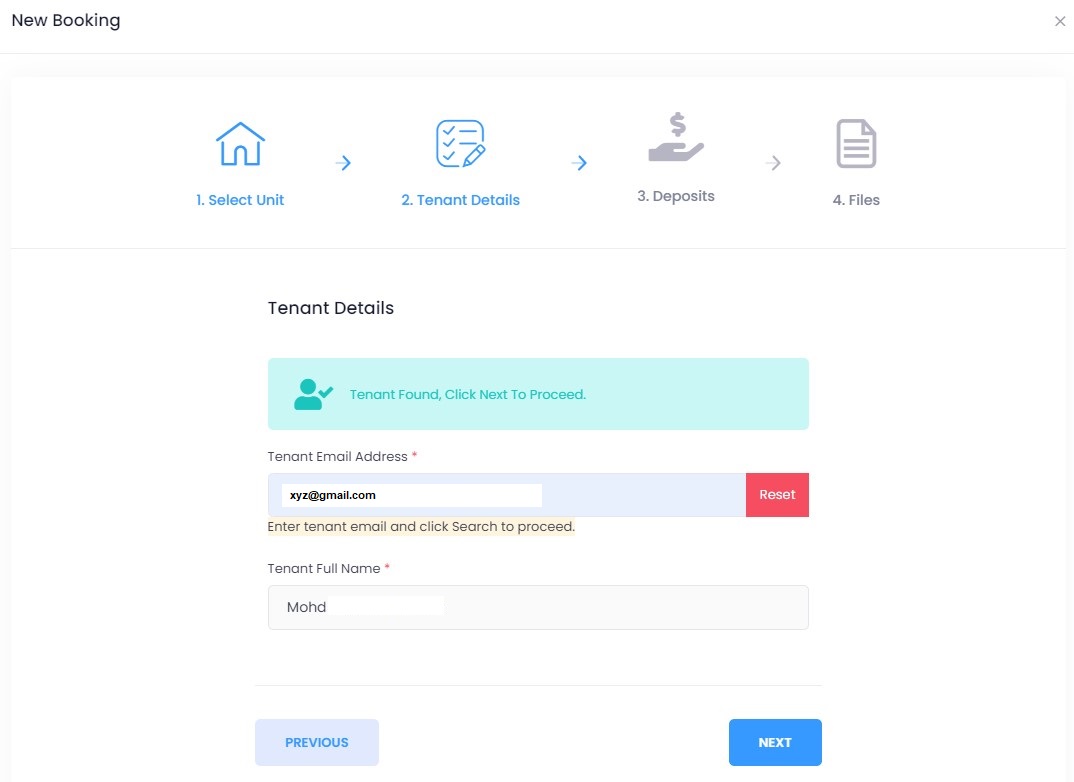
- Next, proceed to Section 3: Deposits. Here, you will check for deposit details (security deposit, utilities deposit etc…). You may change the amount, bill type and add more deposits (where required).

- Next, proceed to Section 4: Files. [OPTIONAL] You may attach tenant identity card, supporting documents and etc to be stored securely online, organized and easy access.
- Once done, you may hit the “Book Unit” button to proceed booking.
- Congratulations, you have successfully booked the unit.